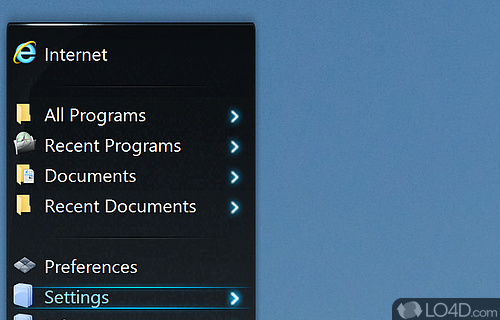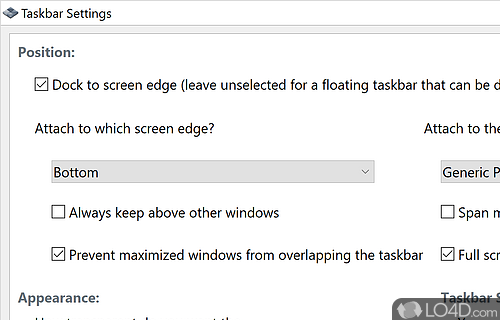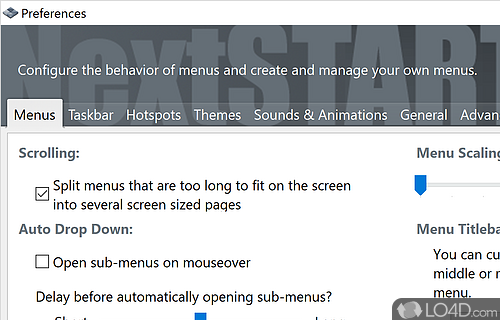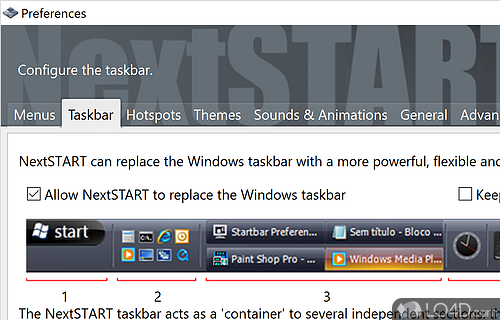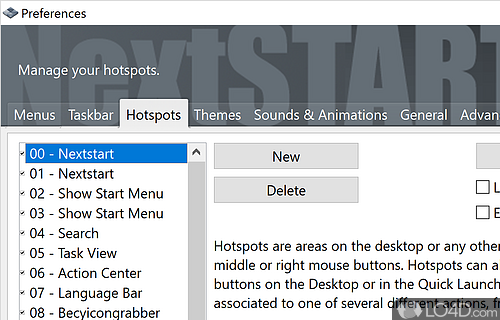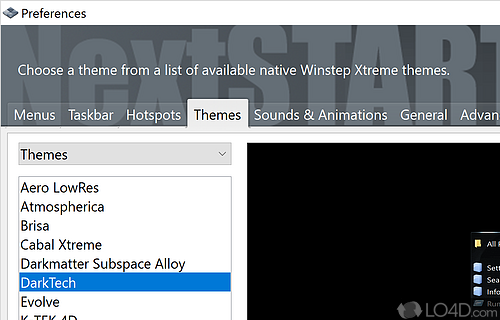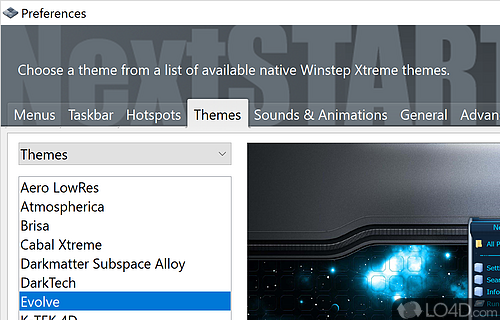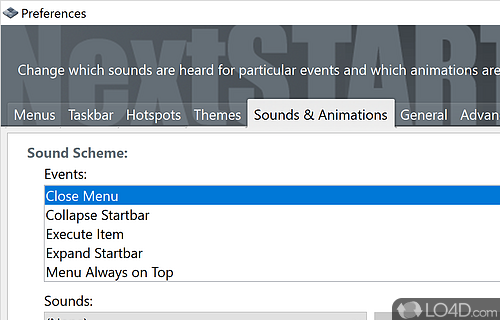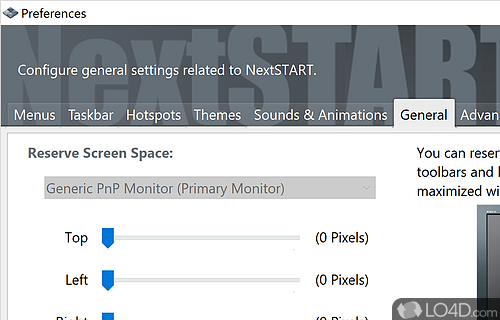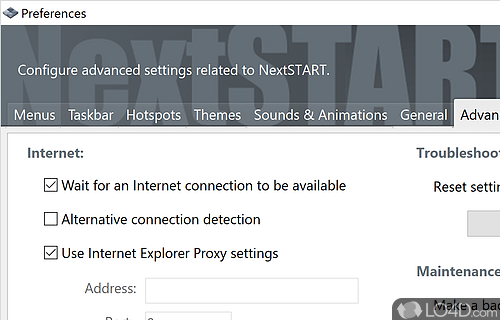Customizable software that replaces the Windows taskbar and provides a powerful, user-friendly desktop interface.
NextSTART is a shareware menu starter app and desktop enhancement utility developed by Winstep Software Technologies for Windows, it's light on system resources and innovative.
The download has been tested by an editor here on a PC and a list of features has been compiled; see below. We've also created some screenshots of NextSTART to illustrate the user interface and show the overall usage and features of this menu starting program.
NextSTART is part of Winstep Xtreme, a Windows User Interface Replacement
NextSTART is part of Winstep Xtreme, a powerful suite of Windows User Interface replacement applications that merge incredible usability with breathtaking eye candy! Xtreme includes NeXuS, the dock system, WorkShelf, a tabbed dock, NextSTART, the menu system that also takes care of all your task management needs, a Start Menu Organizer, modules like a speaking Atomic Clock, Email Checker, Weather Monitor, CPU, Net and RAM Meters, and more!
Features of NextSTART
- Blur-Behind and colorization of dock backgrounds.
- Compatible with skins for all 3rd party docks.
- Display running applications on the dock with task grouping, filtering and icon customization options.
- Display system tray on the dock as single or grouped icons.
- Easily change appearence of icons of running programs and shortcuts by drag & dropping PNG, ICO and TIF files directly into the icon.
- Get weather forecast for over 39,000 cities world-wide.
- Live icon reflections and animated water-like effects for reflections and dock backgrounds.
- Monitor active connections and bandwidth usage with Net Meter module.
- Multi-monitor support.
- Multiple mouse over effects: zoom, swing, bounce and more.
Compatibility and License
This download is licensed as shareware for the Windows operating system from desktop enhancement software and can be used as a free trial until the trial period ends (after an unspecified number of days). The NextSTART 12.2 demo is available to all software users as a free download with potential restrictions and is not necessarily the full version of this software.
What version of Windows can NextSTART run on?
NextSTART can be used on a computer running Windows 11 or Windows 10. Previous versions of the operating system shouldn't be a problem with Windows 8, Windows 7 and Windows Vista having been tested. Windows XP is supported. It runs on both 32-bit and 64-bit systems with no dedicated 64-bit download provided.
Filed under: